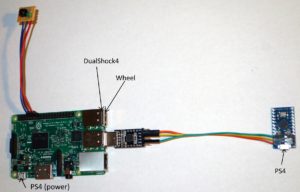This is the most convenient setup I know of, that offers the lowest latency emulation, and exposes all of the features of the G27 wheel, most notably force feedback! If anyone knows of a better setup, let me know in the comments section.
The package includes absolutely everything you need to get up and running with the convenient RPi system, cutting the clunky old PC out of the equation. The RPi comes pre-loaded with Raspbian on a 4GB SD card, set up to load GIMX on startup and activate the status LED and power button. It comes packaged with said status LED and power button board. The DIY adapter is the same old adapter, pre-flashed to emulate G29. All the assembly required is plugging in a couple of connectors, and you’re up and running. The latest RPi 3 has 4 USB ports, removing the need for a separate USB hub to fit all of the necessary USB connections (3 of them, as illustrated in the above image).
I tried to make this package as convenient as possible. Putting it all together on your own is a task only a masochist could love, and you’d be hard pressed to save any money in the end. My meager profit hardly covers the time I’ve put into this project. I just hope to save the community the trouble, if possible. Most importantly, I hope this cuts the barrier to entry for those who don’t have the skills or patience to hack together the hardware and software for an emulator. They just wanna play, but they can’t, because Logitech screwed them… This package should let anyone play out of the box with minimal effort. The only thing not included is a case. I don’t personally use a case, and I don’t have any ideas currently for a low cost case. Shoot me ideas if you have them.
If you need to emulate hardware other than the G27 on PS4, you’ll need to read a few tutorials and get down and dirty, but the knowledge is out there. If you are inclined to replicate this setup on your own, or modify it, here are the references I used:
DIY Adapter: https://gimx.fr/wiki/index.php?title=DIY_USB_adapter#Using_the_Arduino_Builder_tool
RPi setup: https://gimx.fr/wiki/index.php?title=RPi
I will eventually set up purchase options that allow you to mix and match components and combine shipping (for example, skip the RPi if you already own one). I also need to streamline the SD card image a little more, and it will be ready for download soon. An instruction video is also forthcoming, as soon as I find the time to record it.
Without further ado, if you are interested in the full package, you may order it here: http://www.steve-marton.com/gimx/?product=plug-n-play-emulator-for-logitech-g27-racing-wheel-on-ps4-using-raspberry-pi-3-running-gimx